tab key
- n.(键盘上的)跳格键,制表键,Tab键
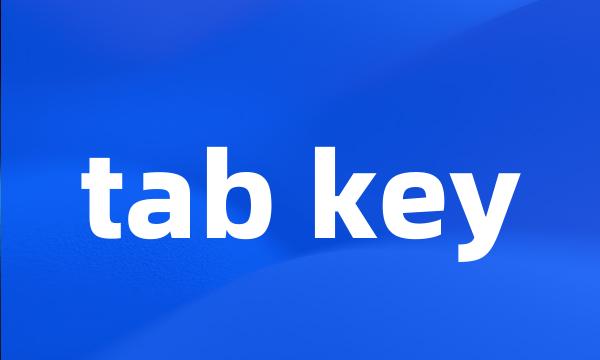 tab key
tab key-
The bash shell uses the tab key for command completion , so it can be handy to have a captive tab character that you can use when you want a real tab .
bashshell使用制表键表示命令结束,因此当我们需要一个真正的制表符时,使用一个专用tab字符将非常方便。
-
Correct the date value and press the tab key again .
纠正日期值并再次按tab键。
-
Click the Tab key at the end of each line .
在每行的末尾按Tab键。
-
Avoid using the tab key for layout control .
在布局控制中,避免使用Tab键。
-
Press the tab key or click the text box below .
请按tab键或单击下面的文本框。
-
Indicates whether the user can use the tab key to give focus to the control .
表示使用者是否可以使用tab焦置於控制。
-
Use the tab key to line up the fruit names in a column .
使用tab键将水果名排成一列。
-
Press the tab key to exit the text box .
按tab键退出该文本框。
-
Again , type web mvc language – code and press the tab key .
再次输入Webmvclanguage–code并按下Tab键。
-
Confirm with the green check mark or with the tab key .
通过绿色复选标记或tab键确认。
-
Simply type the beginning of a command , then press the Tab key .
只需输入命令的开头,然后按Tab键。
-
From the middle tab Key Management you can create both your public and private keys .
在中间的KeyManagement选项卡上,可以创建公共密钥和私有密钥。
-
Use a table instead of the tab key to separate the static text from the field
从字段中分离静态文本时,使用表而不是Tab键
-
Press the tab key and type your password in the password box .
按tab键,并在“密码”框中键入您的密码。
-
( You can also use the Tab key to automatically expand elements of the path . )
(还可以使用Tab键自动展开路径的元素)。
-
Press the tab key to move here .
按tab键移到此处。
-
Pressing the TAB key causes the shell to complete the filename for you .
按下TAB键,shell会为您完成文件名。
-
If you press the tab key , you will see that this command takes seven attributes .
如果按下tab键,您将看到该命令接受7个属性。
-
Select box1 as the target , and then press the Tab key .
选择box1作为目标,然后按下Tab键。
-
The Bash shell also provides file name completion but uses the Tab key instead of the Escape key .
BashShell也提供了文件名完成,但使用Tab键代替Esc键。
-
Browsers currently support some navigation of focus through the Tab key , but it can be arbitrary .
浏览器目前支持通过Tab关键字进行焦点切换,但是有很大的随意性。
-
Second , you can press the TAB key , which will list a selection of operating systems to boot from .
另外,可以按下TAB键,这将列出将要引导的操作系统选项。
-
To start a numbered list , and then press spacebar or the tab key .
开始创建编号列表,然后按空格键或tab键。
-
Or , using completion within bash , you could type : $ cd e and then press the TAB key .
或者,使用bash中的自动完成功能,您可以输入$cde然后按TAB键。
-
You can also use the tab key to move to the check box and use the space bar to toggle the option .
可以使用tab键移动到复选框并使用空格键切换选项。
-
Users can navigate Lotus Notes preference fields and can move through the preferences windows by using the Tab key .
用户可以浏览LotusNotespreference字段,并使用Tab键切换preferences窗口。
-
Click a heading , or press the TAB key to highlight a heading , and then press ENTER .
单击标题,或按TAB键来突出显示标题,然后按ENTER键。
-
When you press the tab key , your tab will stop across the page at the distance that you specified .
按下tab键时,您的制表位将在页面上您指定的距离处停止。
-
Then press the TAB key and get a full or partial completion : zsh $ cd barney .
然后按TAB键并获得完整或部分完成:zsh$cdbarney。
-
With the inoremap in place , we now have a TAB key that can
使用inoremap得到的TAB键能够
